When triggering certain actions via the API, you are able to add metadata to the request that will then be sent in the associated webhook.
The metadata associated to a particular resource, such as a customer, will not be displayed in the webhook metadata.
To see the metadata associated with the resource, you would need to query the relevant endpoint with the resource ID sent within the webhook.
For example, you can specify metadata when retrying a payment:
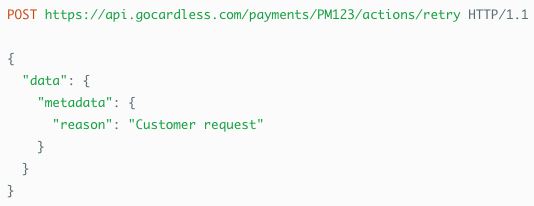
The event you receive in the webhook will then look like this:
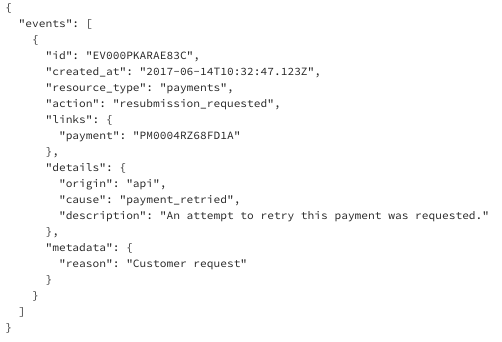
Actions you can include metadata within include: