The organisation responsible for the oversight of SEPA Direct Debit, the European Payments Council (EPC), states in a clarification letter that a mandate is the expression of consent between a payer and a company without specifying the specifics of how consent must be given. That allows merchants to set up SEPA Direct Debit mandates over the phone, as long as they record the consent given in accordance with the relevant national legislation.
The following guidance is from the Irish Payment Services Organisation (IPSO) and applies to SEPA Direct Debit in Ireland. GoCardless can advise on its applicability to other countries, as well as scripts for other languages.
To create fully compliant telephone mandates, you will need to:
- Record and store the phone conversation
- Adhere to a telephone mandate script
- Send a confirmation letter by email or mail
1. Record and store the phone conversation
Why? Keep a trace of the telephone mandate
How? Agree with the payer that the call will be recorded
You will need to store the audio files securely up to 36 months after the final Direct Debit collection, or up to 13 months after a mandate is cancelled by the payer.
2. Adhere to a telephone mandate script
Why? Establish a telephone mandate
How? Follow a defined script
The following script is provided by the Irish Payment Services Organisation:
After the payer has agreed to pay by SEPA Direct Debit the following script should be used:
- Representative: Thank you for agreeing to pay by SEPA Direct Debit. I can now set up your mandate over the phone. Would that be helpful?
Payer agrees.
- Representative: OK that’s fine. Now I just need to record your bank account details. Could I please have your name and your IBAN. These can be found on your Bank Statement.
Payer gives information.
- Representative: Please confirm that you are authorised to allow direct debits to be collected from this account.
Payer does not confirm: Close call and request different method of payment.
Payer confirms.
- Representative: Can you confirm that the account can accept direct debits?
Payer does not confirm: Close call and request different method of payment.
Payer confirms.
Payer is unsure: Ask if they have used this account to make direct debit payments before.
- Representative: Now that we have recorded your bank details is there a particular day of the month you would like the money to come out of your account, for instance just after you have been paid?
Payer agrees on most suitable day or has no preference.
- Representative: We will advise you in advance of the date and amount that will be collected. This notification will be provided by notifying you of the amount(s) and date(s) of a series of payments or through a monthly / bi-monthly bill / invoice. You will receive this notification 3 days in advance of the collection date. We will send you this notification via post, email or text. Could you confirm / give your address, email or telephone number?
Payer gives the relevant contact information
-
Representative: That’s it, you have set up your SEPA Direct Debit Mandate. You will be sent confirmation of this agreement (via post or email) within 3 working days of this phone call. In the future, if there is a change to the date, amount or frequency of your Direct Debit, we will notify you in advance of your account being debited (confirm how notification will be made via post, email or text).
-
Representative: You can cancel a Direct Debit at any time by writing in good time to (the Company name) and informing your bank (by whatever means is acceptable by your bank).
-
Representative: Now I just want to confirm your Bank account details. Your account name is ABC, your IBAN is xxxxxxxxxxxxxxxxxxx. Is that correct?
Payer agrees.
- Representative: That completes the setting up of your Direct Debit mandate. If you have any other queries please contact us.
3. Send a confirmation letter by email or mail
Why? Ensures the customer understands that a SEPA Direct Debit has been set up
How? Send shortly after phone conversation
Your confirmation letter must:
- Include the mandate reference
- Link to the SEPA Direct Debit Mandate or have this attached
- Include your contact details
An example confirmation email and PDF mandate, as used by GoCardless, is below:
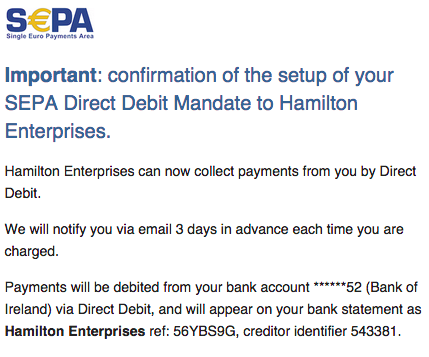
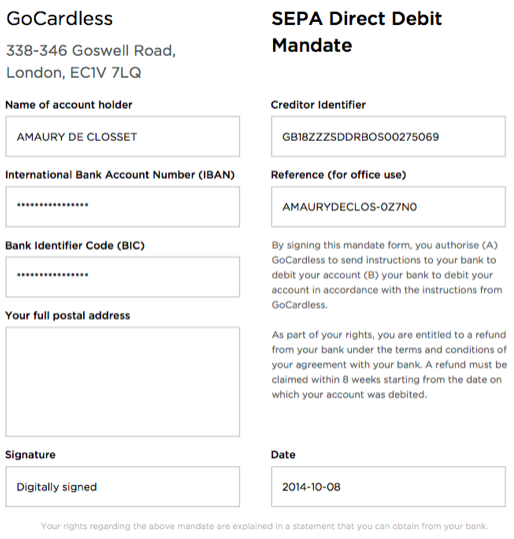
SEPA Direct Debit and GoCardless
GoCardless Pro enables you to do phone SEPA Direct Debit and capture mandate information directly in your systems. Our Account Executive will support you during your implementation of compliance guidelines for telephone mandates.
GoCardless can send compliant confirmation emails after a telephone mandate has been set-up. We cover all major European languages and automatically send emails in the language of the payer.


