Account administrators can customise account contacts by going to Settings > Company info > Edit company details.
1. Click on Settings in the top right of your dashboard and select Company info
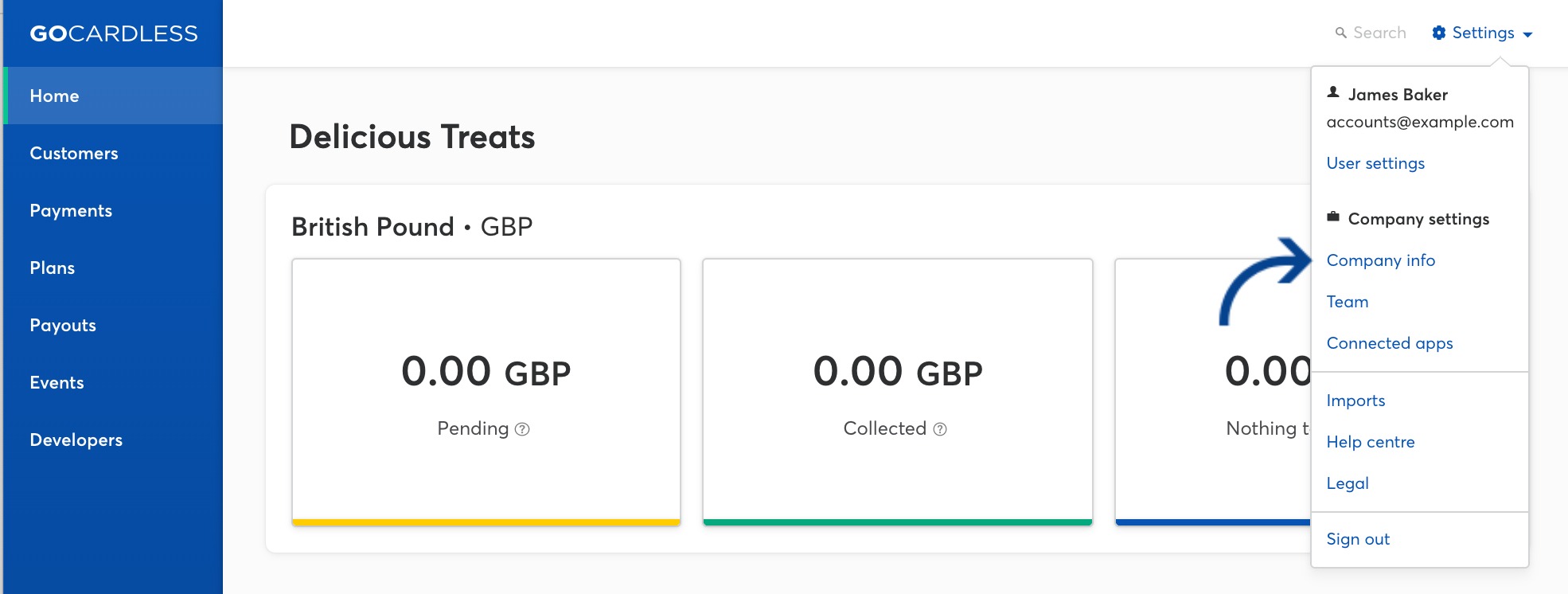
2. Click Edit account details in the centre of the screen
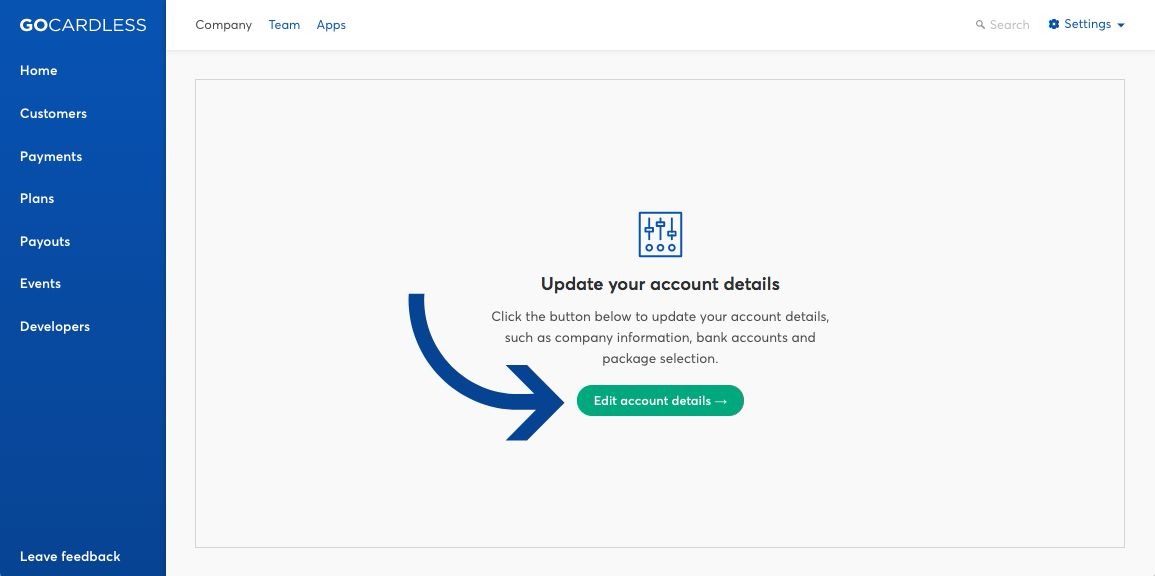
Alternatively, navigate directly to manage.gocardless.com/onboarding.
3. Select Tell us about your company in the Account verification steps column on the left
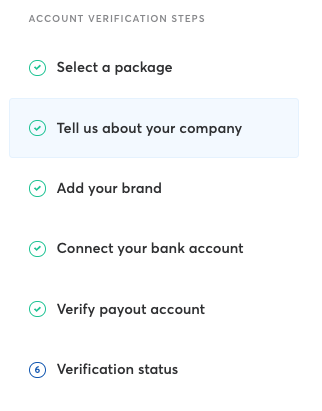
4. Scroll down the page until you reach the first contact preferences option - Support contact details.
There are three different contact preferences you can enter:
1. Support contact details
These contact details are provided to your customers if they get in touch with GoCardless.
Your customer support contact details are also displayed at the bottom of any automated emails we send to your customers.
2. Developer contact details
If you are building an integration with our API you can enter a developer contact. We will use this email address to get in touch if there are any changes in your integration or in our API.
3. Billing contact details
Whenever we payout funds into your bank account the billing contact will receive your payout notification email. These emails include the total amount of your payout as well as a breakdown of the customers’ payments included in the payout.
If a billing contact is not entered, we will send your payout notifications emails to the first Administrator of your account.
Any merchants using a Pro GoCardless account will also receive their invoices to the email address entered as the billing contact.