Did this answer your question?
Thank you, your ticket has been marked as resolved!
If you have any further questions, please reply via your recent email from us or alternatively submit a new request to our Support team here.
Sorry we couldn't solve your issue here! Your original request has been received and we'll get back to you as soon as possible.
Chat with us

Can't find what
you're looking for?
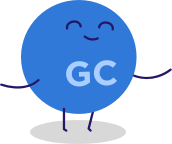
GoBot can help you answer your
questions, but first we need to
know how you use GoCardless.
How to rotate your API access tokens
- Log in to your GoCardless Dashboard and go to the Developer section.
- Click the Create button in the top-right and choose Access token.
- Name your access token, choose a scope and click Create access token.
- The new access token is now shown to you. Please copy it now, as we will not be able to show this again to you. This new token is now active and can be copied into your integration.
- Once you’ve ensured it’s working, you can disable your old access token. To do this, select the token and in the pop-up click the link Disable access token.