|
We now have dedicated Setup Guides to help you set up and verify your account! |
Once you select your business type in step 2 of the verification flow, you will be required to provide additional details based on your selection.
Click on one of the options below to see what details you need to provide and how to enter them.
Limited company
1. Once you select Limited company as your business type, you will be asked to search for your company using the name or registration number. As you type, matching companies will appear.
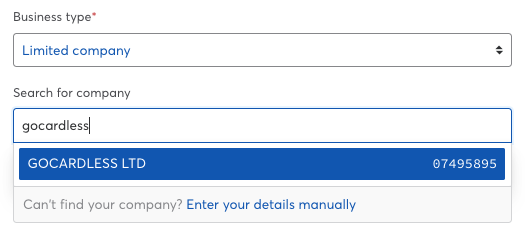
Click on your company to auto fill the details. (If your company doesn't appear, you can enter your information manually instead).
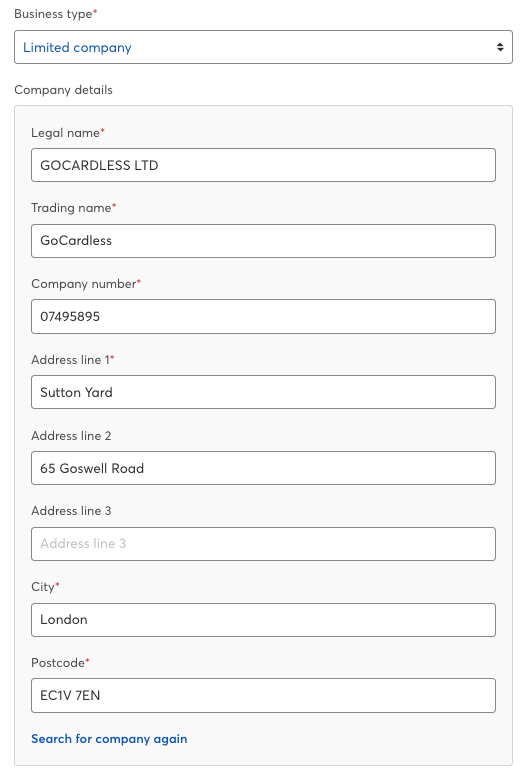
2. Next, provide a description of what your company does
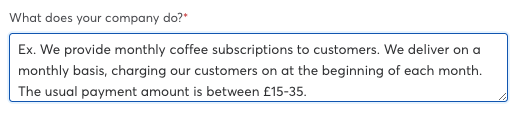
Please be as clear as possible, otherwise we may need to get in touch for further clarification which may delay the verification of your account.
3. Enter the name and date of birth of all company directors
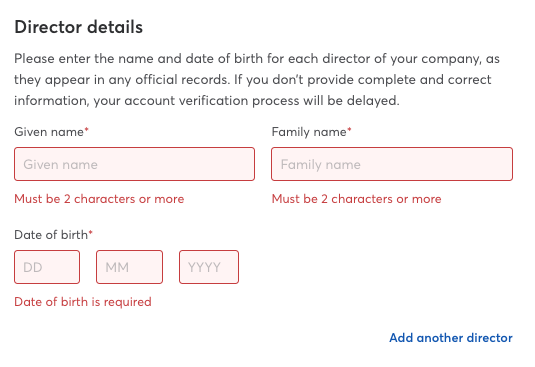
4. Select one director to complete the identity verification check
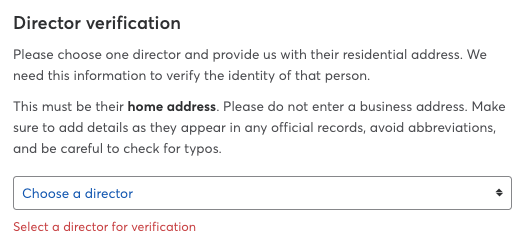
You will then be required to enter the postcode / address of your chosen director so we can perform the verification check. This must be their home address.
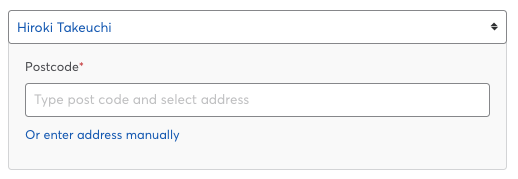
5. Enter details of all Ultimate Beneficial Owners
These are any persons (or other companies) owning 25% or more of your business.
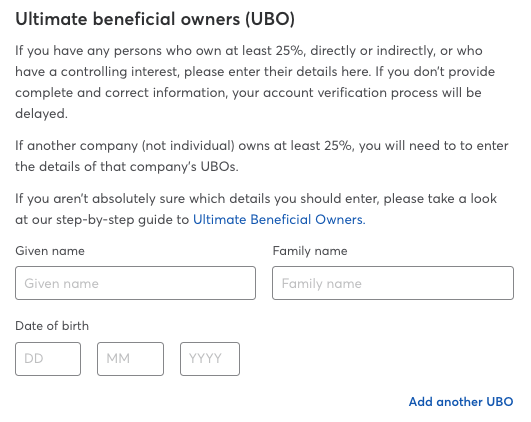
For more information on Ultimate Beneficial Owners, please see here.
5. Once you've completed this section, click Continue to move to the next step.

Click here to go to the next step in the Adding your details guide
Individual / sole trader
1. Once you've selected Individual/sole trader you will then be asked to provide a description of your business
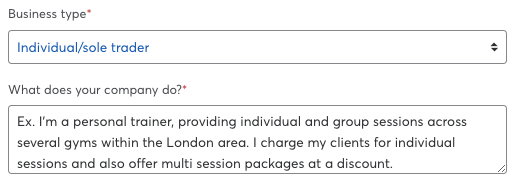
Please be as clear as possible, otherwise we may need to get in touch for further clarification which may delay the verification of your account.
2. You will then be asked to enter your trading name (the name your customers know you/your business by)
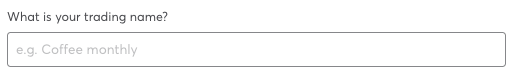
3. Enter your details - name, address, and date of birth
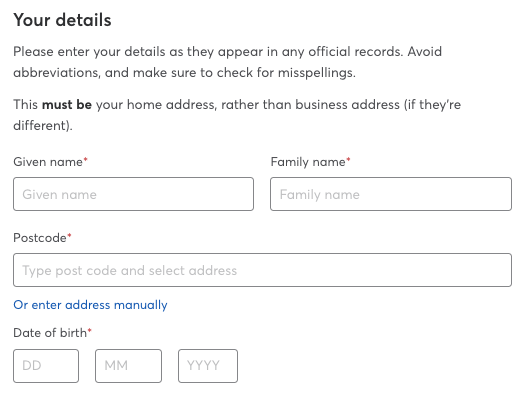
4. Once you've completed this section, click Continue to move to the next step.

Click here to go to the next step in the Adding your details guide
Partnership
1. Once you select 'Partnership' as your entity, you will be asked to confirm your partnership type. Select the option that is applicable to your business. 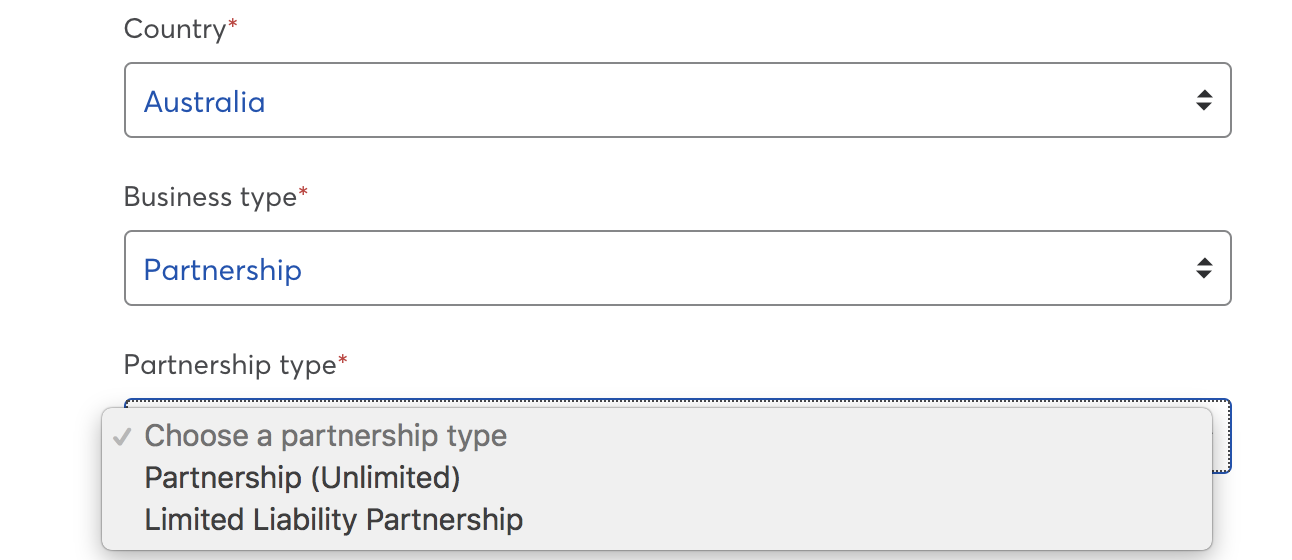
2. You will then be asked to provide the details of your Partnership, including your ABN (if applicable).
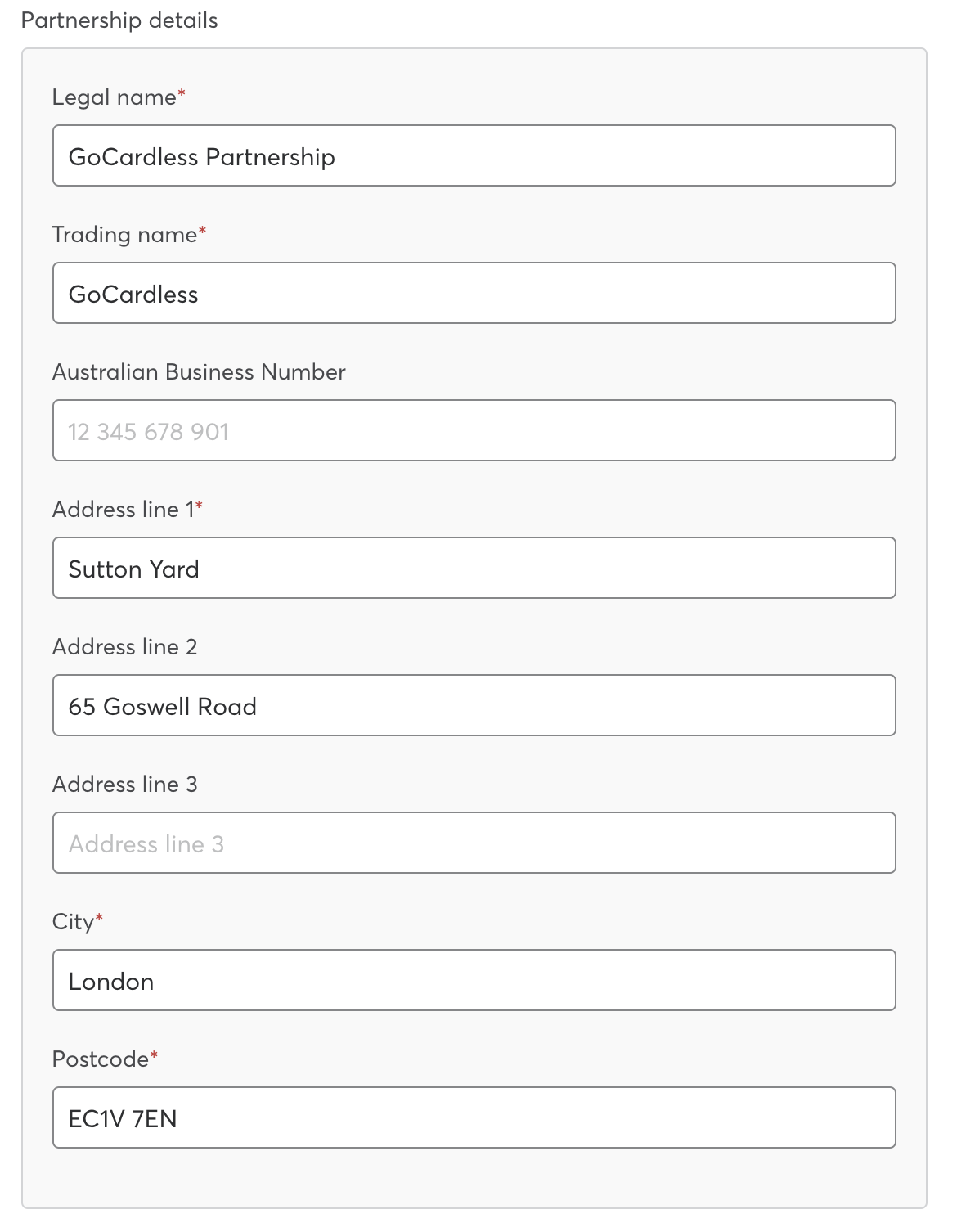
3. Next, provide a description of what your business does.
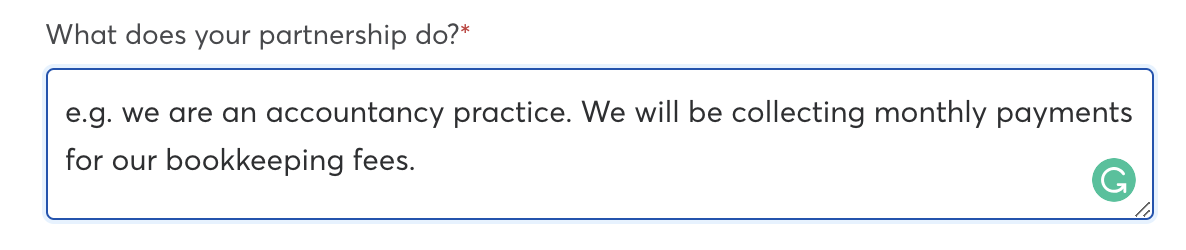
Please be as clear as possible, otherwise we may need to get in touch for further clarification which may delay the verification of your account.
4. Enter the name and date of birth of all partners
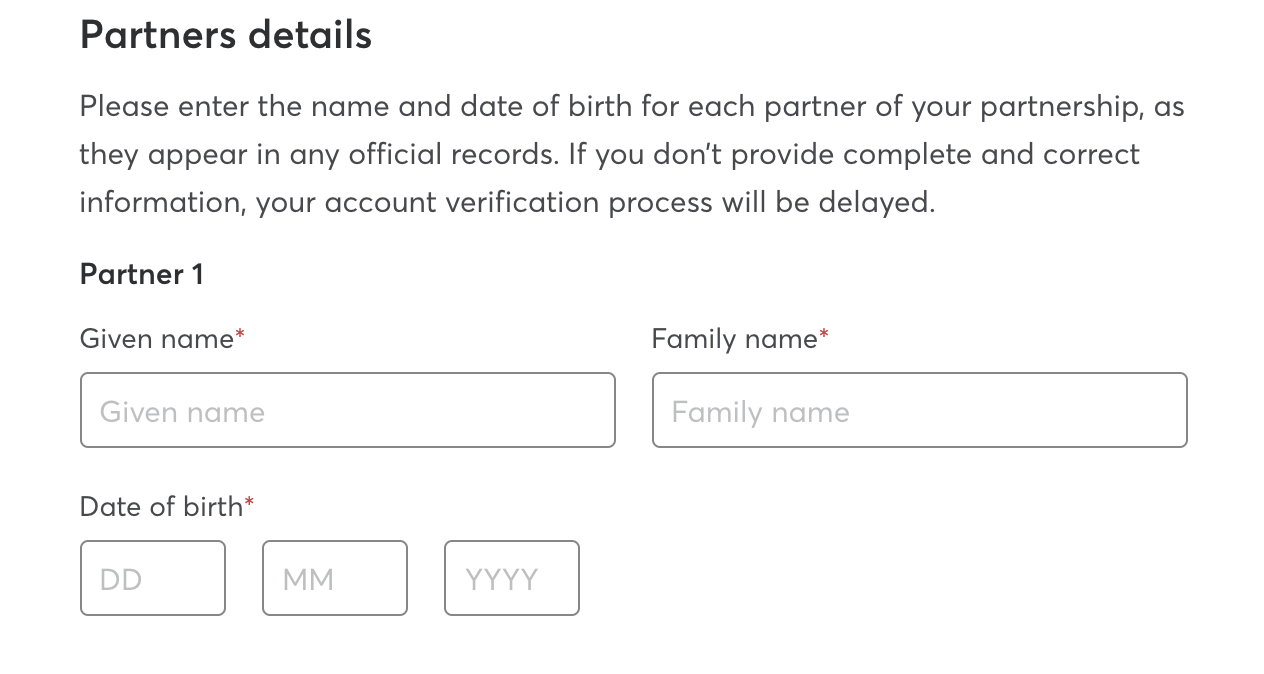
5. Select one partner to complete the identity verification check
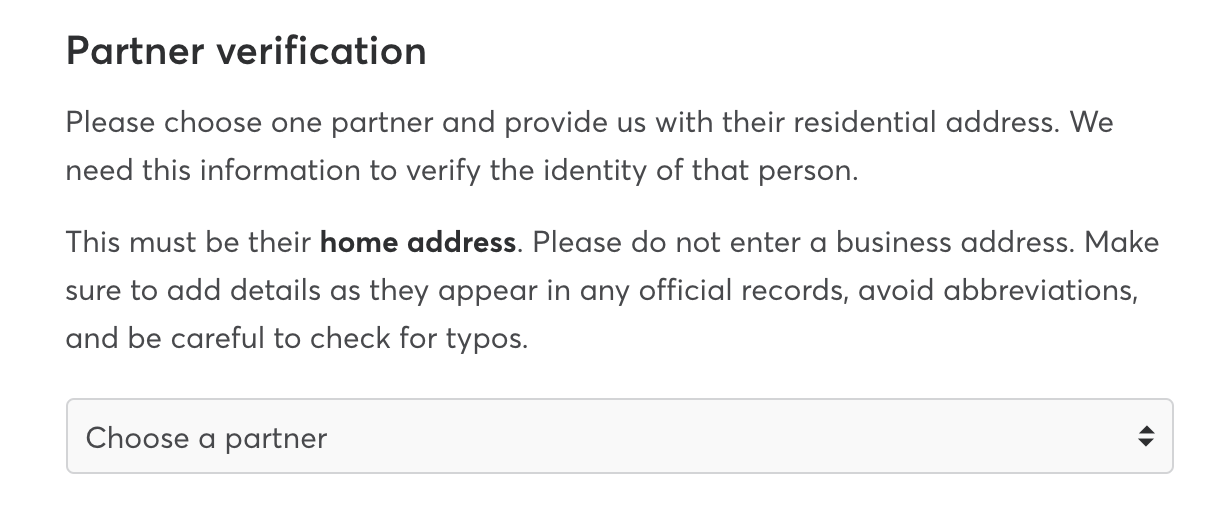
You will then be required to enter the postcode/address of your chosen partner so that we can perform the verification check. This must be their residential address.
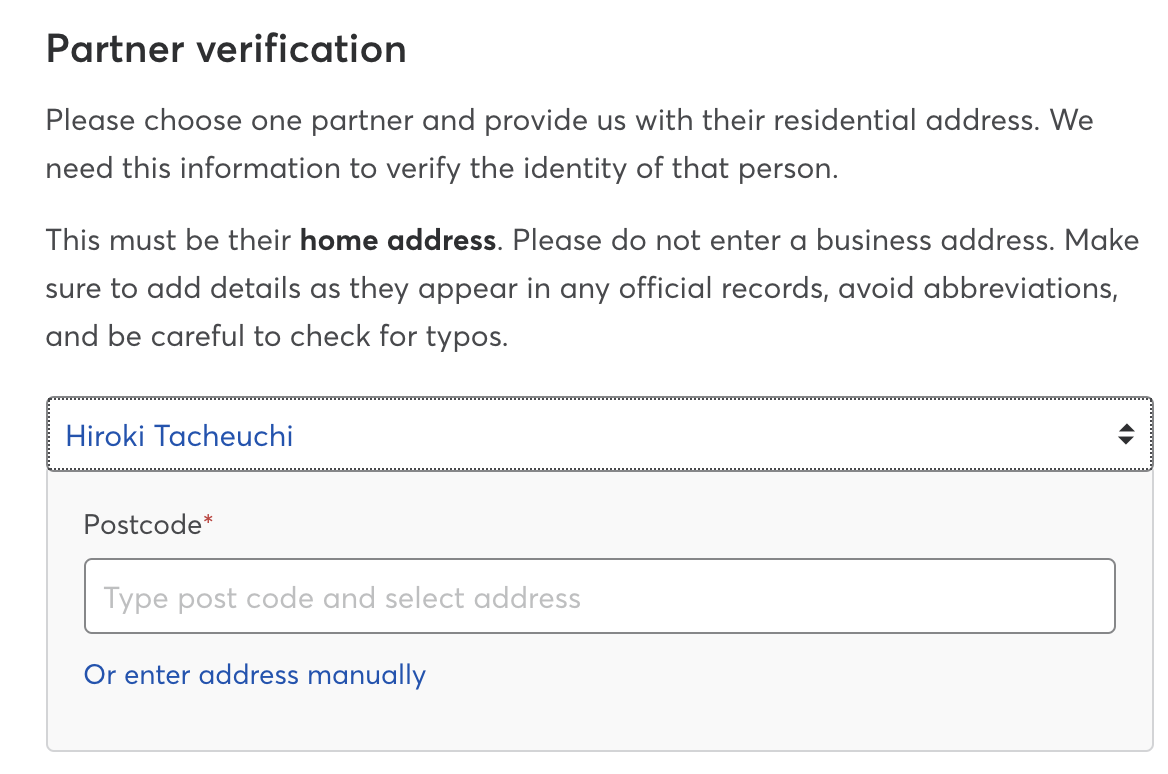
- Enter details of all Ultimate Beneficial Owners
These are any persons (or other companies) owning 25% or more of your business. These may be the same individuals who are named as partners.
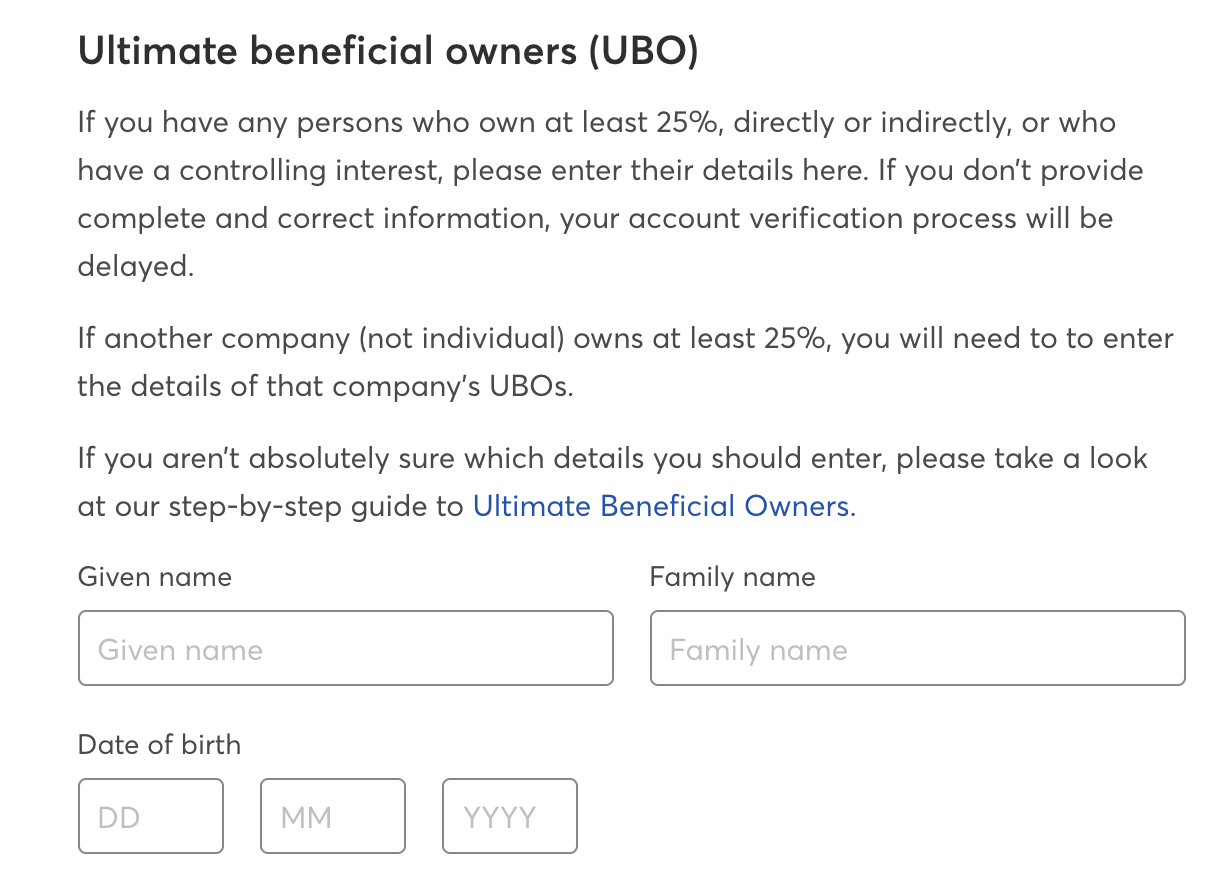
7. Once you've completed this section, click Continue to move to the next step.

Click here to go to the next step in the Adding your details guide