Our Plus package offers the simplicity of utilising our Standard package features, such as GoCardless managed online payments pages and customer notifications, but with the added benefit of having your business name appear on your customers' bank statements, without reference to GoCardless.
If you are using our Plus or Pro packages, you are also able to change the colours that appear on the mandate form and notifications. This feature is not available on our Standard package.
Follow these steps to change the colours on your mandate form and notifications:
1. Navigate to the setup section on your dashboard
Log into your dashboard at manage.gocardless.com. Then go to Settings ➡️Company info, and click Edit account details to open the setup section.
2. Select Add your brand
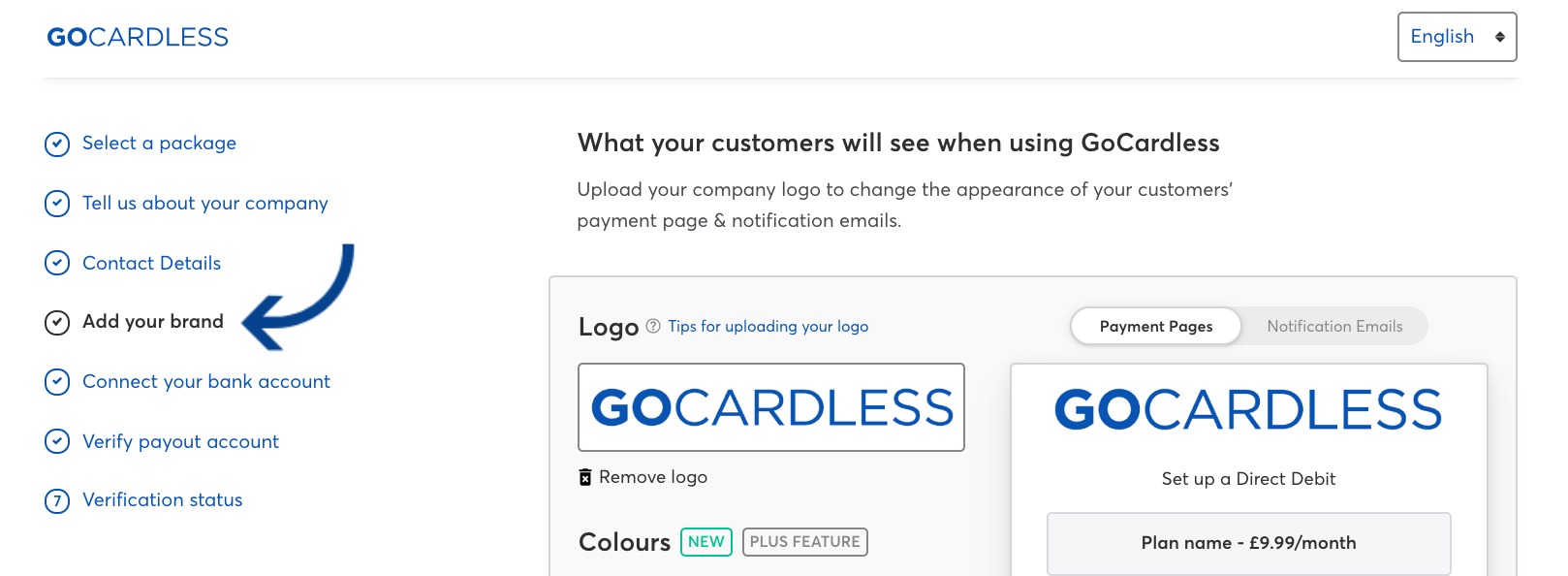
3. Click on the item you would like to change.

The colour will update on the preview to the right of the page

Please note: This is simply a preview to show you what the form will look like and is not an active page.
You can also use the toggle at the top to see an example of how this will appear on notification emails.

4. To reset colours back to the default, click Reset colours

You can view a comparison of Standard and Plus/Pro customer bank statement references here.