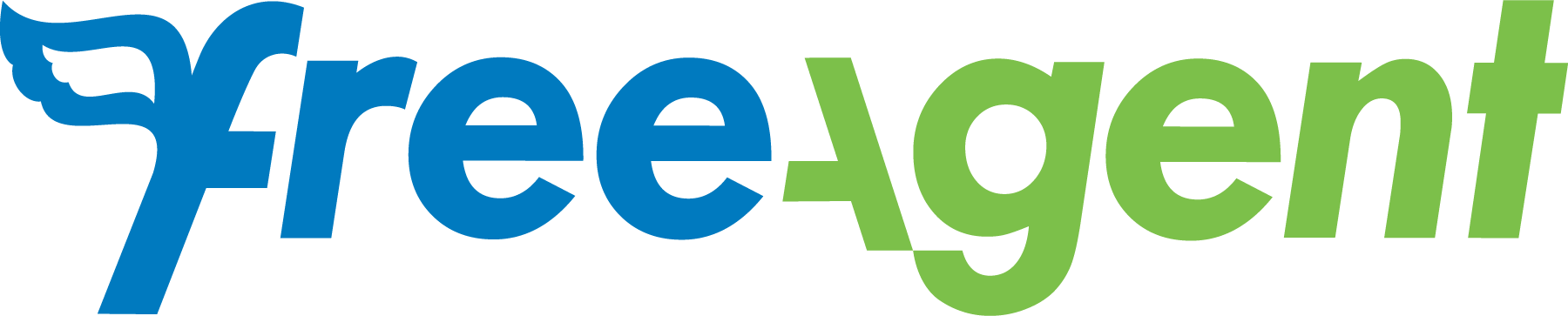
FreeAgent accounting software is designed to demystify accounting for freelancers and small businesses. By integrating FreeAgent and GoCardless, your customers have the option to pay their invoices via Direct Debit.
Find out more by clicking here.
Signing up
You can sign up to the FreeAgent integration with GoCardless via the Settings section of your FreeAgent account. From there, select GoCardless from the integration options and then Enable GoCardless.
If you don’t already have a GoCardless account, you can create a new account at this stage and then sign in. If you already have a GoCardless account, simply sign in to connect your GoCardless account to FreeAgent.
Adding customers
Once you’ve set up the integration, your customers will need to complete a Direct Debit mandate, which authorises GoCardless to take payments directly from their account.
Taking a payment
Once the mandate has been set up, you’ll be able to select the GoCardless Direct Debit mandate option the next time you create an invoice via FreeAgent. Select the checkbox, complete the rest of the invoice details as normal and then add the invoice items.
Questions
For further information on the FreeAgent GoCardless integration, please contact FreeAgent directly on:
Email: support@freeagent.com
Phone: 0800 288 8691